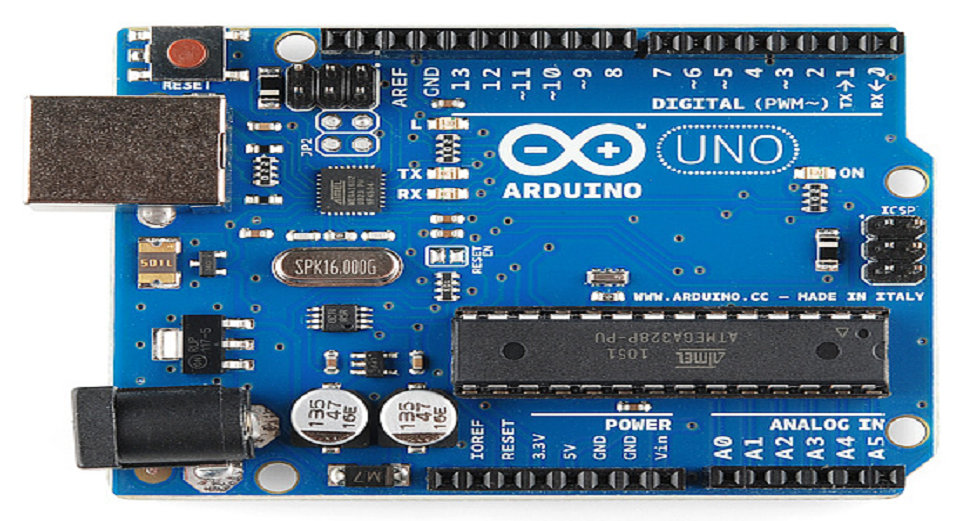Detail about Arduino Nano 3.0 ATMEGA328
The Arduino Nano is a surface mount breadboard embedded model with an integrated USB port. It is the smallest, most complete, and breadboard compatible. It has the same electrical specifications as the Diecimila, but with extra analogue input pins and an integrated +5V AREF jumper. It is physically lacking a power jack. The Nano has the breadboard-ability of the Boarduino and the Mini pluse USB but a smaller footprint, giving users more breadboard space. Keep in mind, though, that it requires an external programming adapter and has I/O pin restrictions. Overall, it’s a solid microcontroller board that’s affordable and suitable for a variety of applications.
Compact Size:
The Nano’s compact design is one of its unique qualities. Its small size, 45mm x 18mm, makes it perfect for applications with constrained space. Its small size makes it simple to incorporate into wearable technology, tiny robotics, and other applications that require little space. The Nano’s compact size makes it extremely adaptable and ideal for tasks with limited area.

Microcontroller:
An ATMEGA328P microcontroller powers the Arduino Nano 3.0 ATMEGA328. It can execute a range of programs and applications because this microcontroller is the same one found in the well-known Arduino Uno board.
ATMEGA328 Chip:
Despite its small size, the ATMEGA328 microcontroller delivers a powerful punch. It can handle a wide variety of duties.
Cost-Effective:
The price is very low as compared to others. It’s a low-cost choice for Arduino fans.
Power and voltage regulator
It can be powered via the Mini-B USB connection. The board has a built-in voltage regulator, which enables it to work with a variety of power sources.
Memory
The ATmega328 has Flash Memory of 32 KB of which 2 KB used by bootloader. The ATmega328 has 2 KB of SRAM and 1 KB of EEPROM and a Clock Speed 16 MHz.
Arduino Sensor Kit
Buy from Amazon
Programming interface
The Nano is simple if you’re familiar with the Arduino IDE. Because the Nano is compatible with the Arduino IDE, you may use the same development environment to write and upload code to it as you would for other Arduino boards. Beginning projects is made simple for both novice and experienced users thanks to this compatibility.
Communication
It has a pin arrangement that is compatible with the Mini or Basic Stamp (TX, RX, ATN, GND on one top, power and ground on the other). The Arduino Nano includes a number of communication ports for connecting to a computer, another Arduino, or other microcontrollers. This serial communication is channeled over USB by an FTDI FT232RL on the board, and the FTDI drivers (included with the Arduino software) offer a virtual com port to applications on the computer.
Software
It can be programmed with the Arduino software. The Arduino Nano is made in such a way that software running on a linked computer can reset it without requiring a physical press of the reset button prior to an upload. The Arduino software features a serial monitor for sending and receiving simple textual data to and from the Arduino hardware. When data is exchanged via the FTDI chip and USB connection to the computer, the RX and TX LEDs on the board will flash (but not for serial communication on pins 0 and 1).
Output and Input
Using the pin Mode, digital Write, and digital Read functions, each of the Nano’s 14 digital pins can be used as an input or output. They run on 5 volts which is operating voltage. Analog Input Pins 8 and DC Current per I/O Pin is 40 mA.
There are several pins which have multiple functions like Serial numbers: 0 (RX) and 1 (TX). These pins are linked to the FTDI USB-to-TTL Serial chip’s corresponding pins. 2 and 3 are external interruptions.
The analog Write method generates 8-bit PWM output.
10 (SS), 11 (MOSI), 12 (MISO), and 13 (SCK) SPI. These pins provide SPI communication, which, while supported by the underlying hardware, is not yet supported by the Arduino language.
LED: When the pin is HIGH, the LED is turned on; when it is LOW, the LED is turned off.
A4 (SDA) and A5 (SCL) I2C. Use the Wire library to support I2C (TWI) communication
AREF. The analogue inputs’ reference voltage. Used in conjunction with analog Reference.
Reset. To reset the microcontroller, connect this wire to ground. Typically used to provide a reset button to shields that block the boards.
Buy From Amazon
Conclusion:
The Arduino Nano 3.0 ATMEGA328 is an excellent choice for micro-electronics projects. Its small size and powerful processor make it an excellent addition to the toolset of any DIY enthusiast. However, take in mind its I/O pin limits and the requirement for an additional programming adapter. Overall, it’s a dependable and affordable microcontroller board that’s well-suited for a variety of applications. When selecting the ideal Arduino product, take your project’s specifications into account. These include things like processor speed, I/O pins, and connecting options. The Nano has fewer I/O pins than other microprocessors because of its small size. This may be a disadvantage for bigger, trickier tasks. The Nano does not come with a built-in USB connectivity, in contrast to several other Arduino boards. It can be a little inconvenient to upload code since you require an extra USB-to-Serial adaptor.